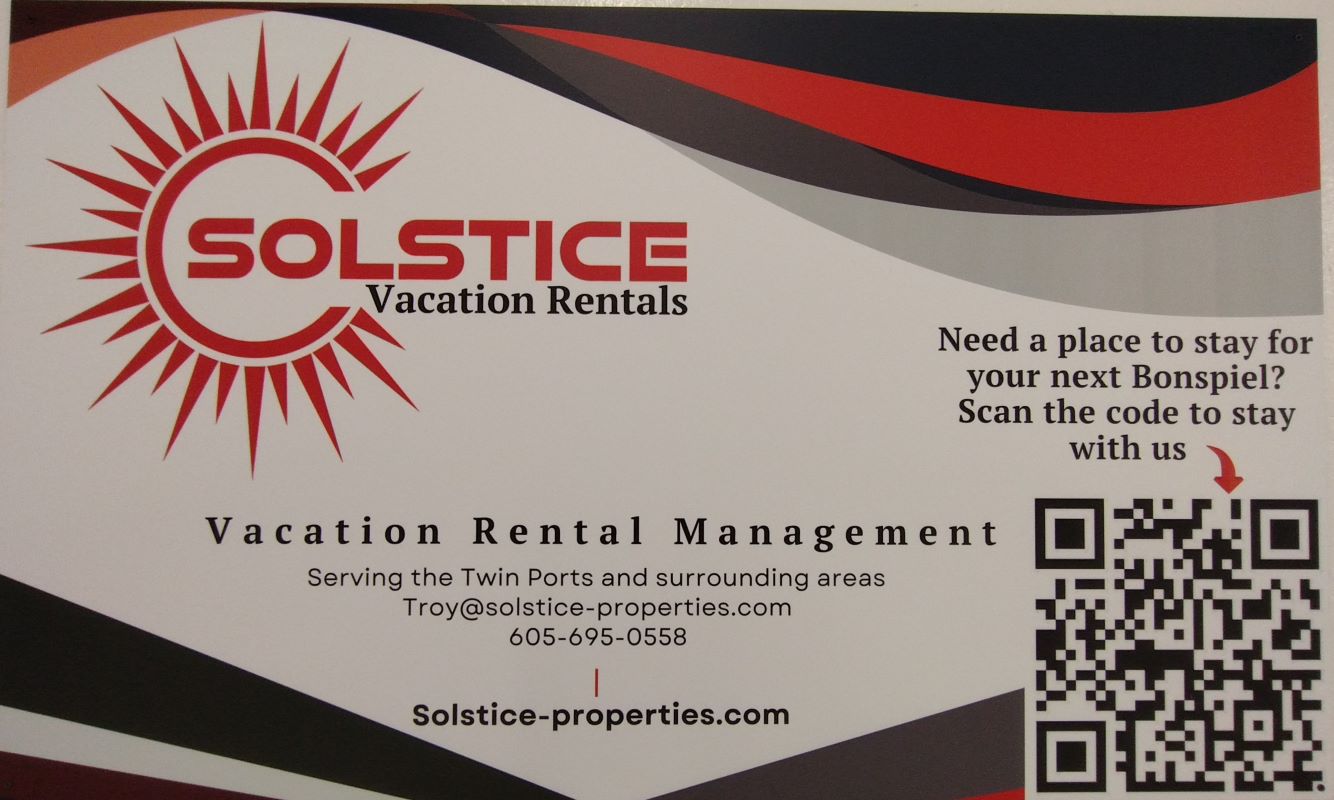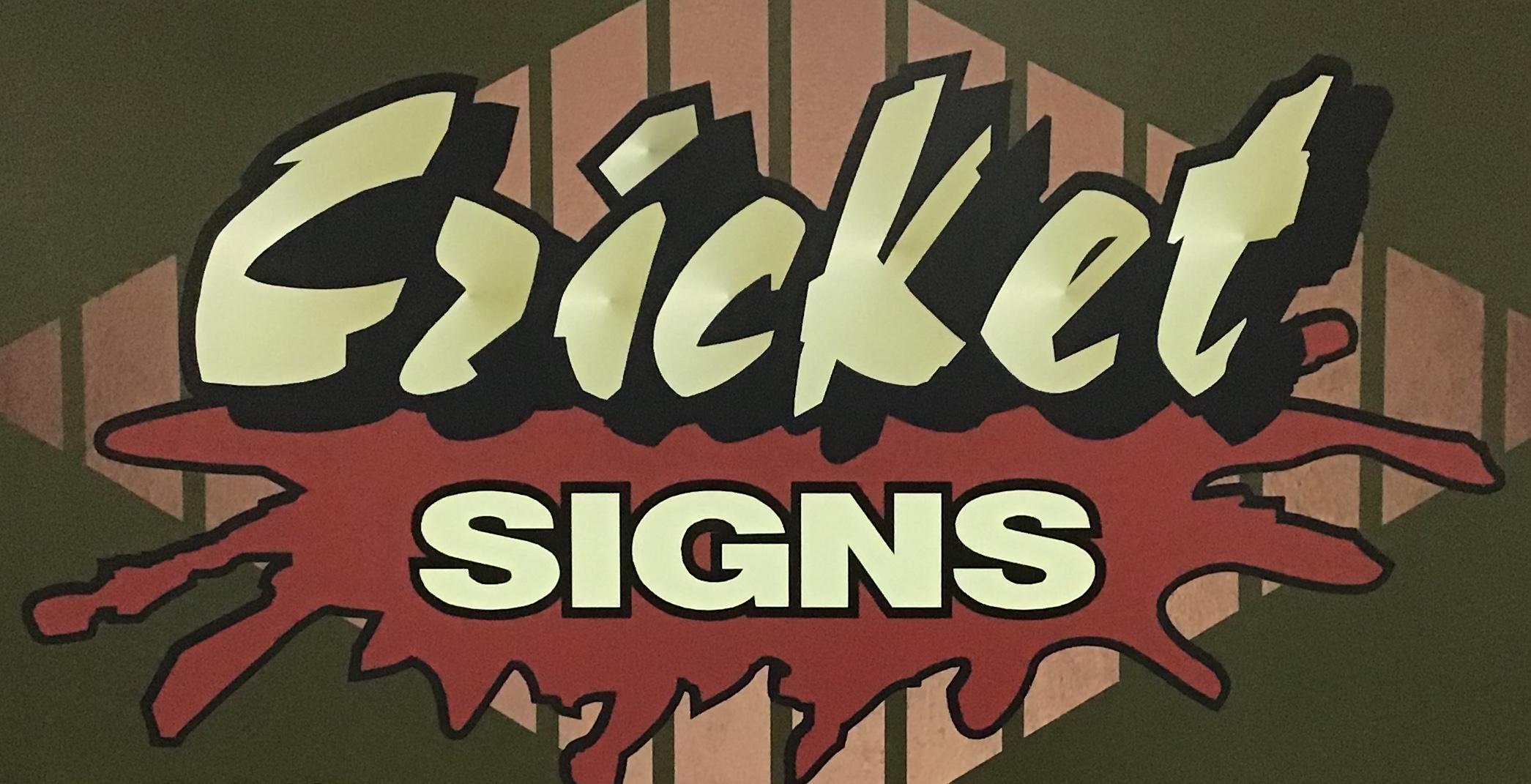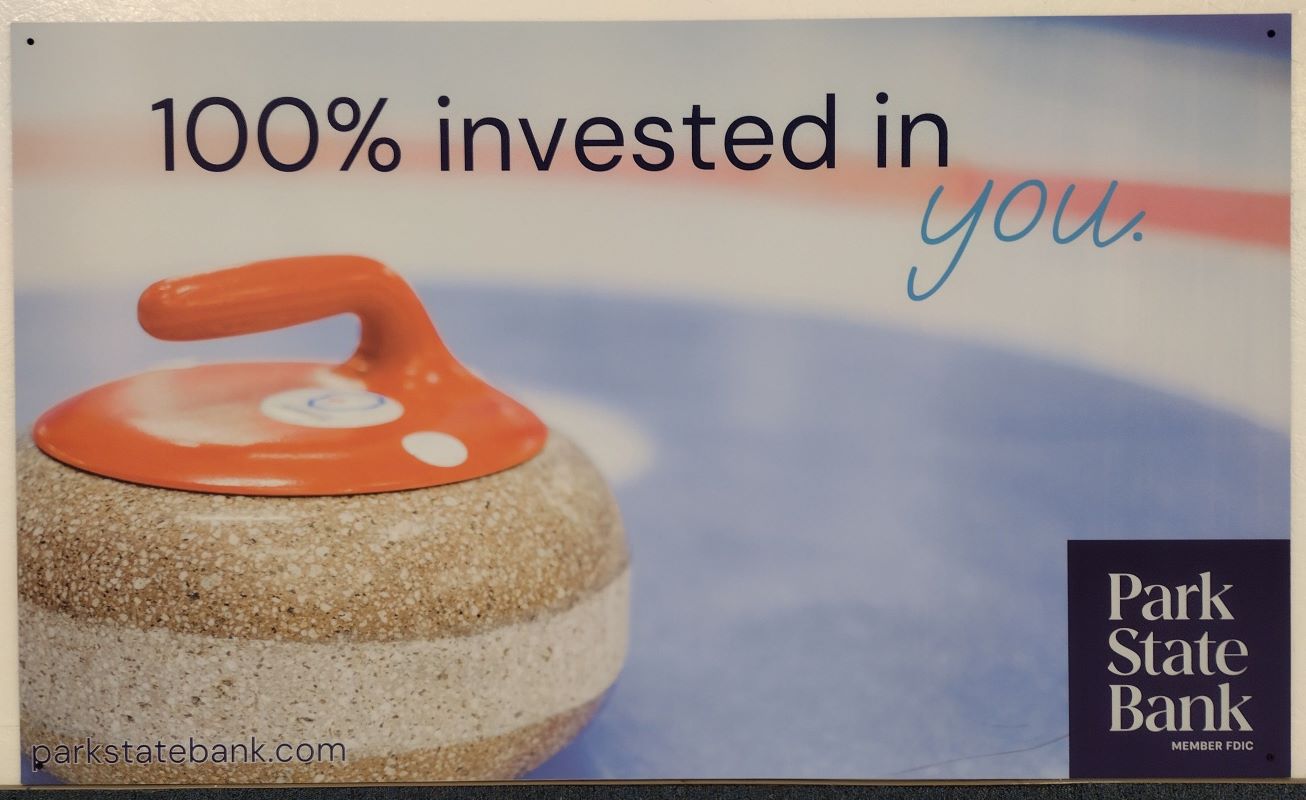Superior Curling Club
Sunday League Registration
To Register a Curler, please complete the following steps.
Create an Account. First, you will need to create an account by clicking on "Register for On-line Account" at the top of the home page at Superiorcurlingclub.com. NOTE: Please complete each field. Note: phone numbers should have an area code then a dash then three digits a dash and the last four digits. (xxx-xxx-xxxx; example: 218-391-5419). Once the fields are completed click on “Submit” and your request will be sent to the web administrator for approval.
You will receive an email asking you to confirm your email address.
Once your Account is approved by the web administrator, you will receive a second email response with a member login to access the site to complete the registration (or if you already have an account, you can then sign into your account.) Once signed in, it should bring you to the Members Home area on the Superior Curling Club website. If you log into the Superior Curling Club website, you can also get there by selecting it from the main menu.
Click on the hyperlink button: "Please Click Here to Complete Your Registration"
Step one: Complete Required information, and then click "Continue with Your Sign-Up"
Step Two: Select appropriate membership and then click "Continue with Your Sign-Up"
Step Three: Select Sunday. If you have a team, enter your team or partial team or leave all positions blank. Then click “Save Entry”, and then “Continue with Your Sign-Up”
Step Four: Lockers: select "Yes" or “No” and click “Continue with Your Sign-Up”
Step Five: Waiver. Enter name and click “I agree with the Waver - Continue With your Sign-Up”
Step Six: Review and click "Confirm my Entry"
Step Seven: Click pay by credit card and enter credit card info and save. If you don’t want to pay by credit card please bring a check payable to the Superior Curling Club for the amount indicated to the first night of curling
At this point your registration is complete!